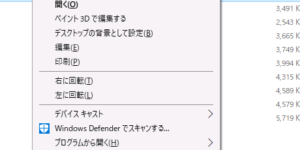
I don't remember what font I deleted, but end up re-installing it.
What will happen to context menu when you delete system font.
When I right click on desktop or any file or folder, the arrows are not shown.
In my case arrows became euro symbol €.
Maybe some user will became small rectangle □. (missing glyph squares/tofu)
System font is still located in your PC and you can easily re-install it!
I searched font name for the Arrows, it's "Segoe MDL2 Assets Regular".
You don't downloat it from internet. (it's risky!)
Because it is still located in your PC!
1. Open "C:\Windows\WinSxS".
2. Search segmdl2.ttf.
3. Right click and select install.
4. Reboot Windows.
That's all!
If you use explorer search in Step2, it takes some time. Wait patiently.
for 32bit windows, it might located under the foulder name start with "x86_microsoft-windows-font-truetype-segoeui_" or "amd64_microsoft-windows-font-truetype-segoeui_".
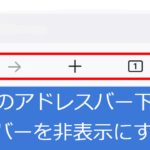 How to hide Navigation Toolbar in Firefox Nightly for Android.(disable new double address bar)
How to hide Navigation Toolbar in Firefox Nightly for Android.(disable new double address bar)
 How to change Thunderbird like Gmail Basic HTML view.(userChrome.css)
How to change Thunderbird like Gmail Basic HTML view.(userChrome.css)
 OpenSea scams surge! Beware of Phishing mail.
OpenSea scams surge! Beware of Phishing mail.
 How to emulate mobile device in Firefox browser when user-agent spoofing is not enough.
How to emulate mobile device in Firefox browser when user-agent spoofing is not enough.
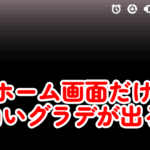 [Android]How to solve White Fade issue at the top of Home Screen
[Android]How to solve White Fade issue at the top of Home Screen
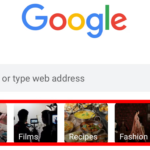 [Android Chrome]How to hide News/Recipes icons in New Tab Page[Disable query tiles]
[Android Chrome]How to hide News/Recipes icons in New Tab Page[Disable query tiles]
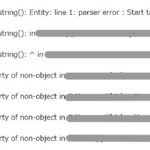 [PHP]Fix simplexml_load_string() parser error. (file_get_contents returning garbled data)
[PHP]Fix simplexml_load_string() parser error. (file_get_contents returning garbled data)
 [Wordpress]Fix automatically inserting read.amazon.com.au iframe card.
[Wordpress]Fix automatically inserting read.amazon.com.au iframe card.
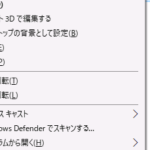 [Windows10]Fix Missing Arrows in explorer context menu(missing system font)
[Windows10]Fix Missing Arrows in explorer context menu(missing system font)
 How to block Pinterest crawler and prevent saves to Pinterest from your site.
How to block Pinterest crawler and prevent saves to Pinterest from your site.
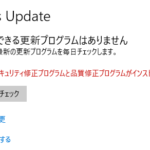 Fix Windows 10 Update errors(1909 to 20H2/21H1)
Fix Windows 10 Update errors(1909 to 20H2/21H1)
 How to update ASUS Motherboard BIOS(AI suite 3/EZ update/Asus Business Manager)
How to update ASUS Motherboard BIOS(AI suite 3/EZ update/Asus Business Manager)
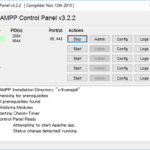 [XAMPP]How to stop all services (Apache, Mysql) and exit from control panel by just clicking a shortcut.
[XAMPP]How to stop all services (Apache, Mysql) and exit from control panel by just clicking a shortcut.