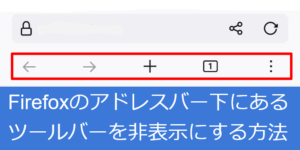
It reduces vertical space and so annoying!
Here's how to disable the new "Navigation Toolbar" and revert old address bar.
Enable "Debug menu" and change "Secret Settings"
1. Tap on three-dot menu in the toolbar and open "Settings".
2. Select "About Firefox Nightly".
3. Tap the Firefox logo until you see the "Debug menu enabled".
4. Go back to Settings.
5. Select "Secret Settings".
6. Turn off "Enable Navigation Toolbar".
That's all! Bye-bye Navigation Toolbar!
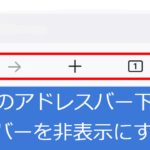 How to hide Navigation Toolbar in Firefox Nightly for Android.(disable new double address bar)
How to hide Navigation Toolbar in Firefox Nightly for Android.(disable new double address bar)
 How to change Thunderbird like Gmail Basic HTML view.(userChrome.css)
How to change Thunderbird like Gmail Basic HTML view.(userChrome.css)
 OpenSea scams surge! Beware of Phishing mail.
OpenSea scams surge! Beware of Phishing mail.
 How to emulate mobile device in Firefox browser when user-agent spoofing is not enough.
How to emulate mobile device in Firefox browser when user-agent spoofing is not enough.
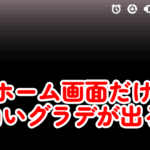 [Android]How to solve White Fade issue at the top of Home Screen
[Android]How to solve White Fade issue at the top of Home Screen
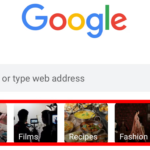 [Android Chrome]How to hide News/Recipes icons in New Tab Page[Disable query tiles]
[Android Chrome]How to hide News/Recipes icons in New Tab Page[Disable query tiles]
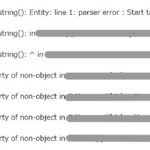 [PHP]Fix simplexml_load_string() parser error. (file_get_contents returning garbled data)
[PHP]Fix simplexml_load_string() parser error. (file_get_contents returning garbled data)
 [Wordpress]Fix automatically inserting read.amazon.com.au iframe card.
[Wordpress]Fix automatically inserting read.amazon.com.au iframe card.
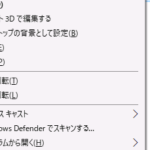 [Windows10]Fix Missing Arrows in explorer context menu(missing system font)
[Windows10]Fix Missing Arrows in explorer context menu(missing system font)
 How to block Pinterest crawler and prevent saves to Pinterest from your site.
How to block Pinterest crawler and prevent saves to Pinterest from your site.
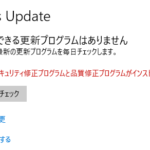 Fix Windows 10 Update errors(1909 to 20H2/21H1)
Fix Windows 10 Update errors(1909 to 20H2/21H1)
 How to update ASUS Motherboard BIOS(AI suite 3/EZ update/Asus Business Manager)
How to update ASUS Motherboard BIOS(AI suite 3/EZ update/Asus Business Manager)
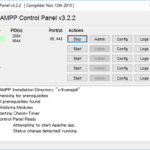 [XAMPP]How to stop all services (Apache, Mysql) and exit from control panel by just clicking a shortcut.
[XAMPP]How to stop all services (Apache, Mysql) and exit from control panel by just clicking a shortcut.